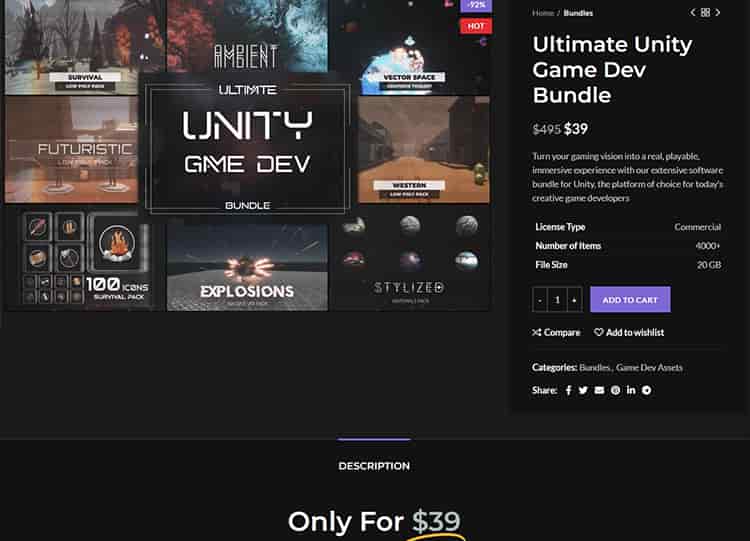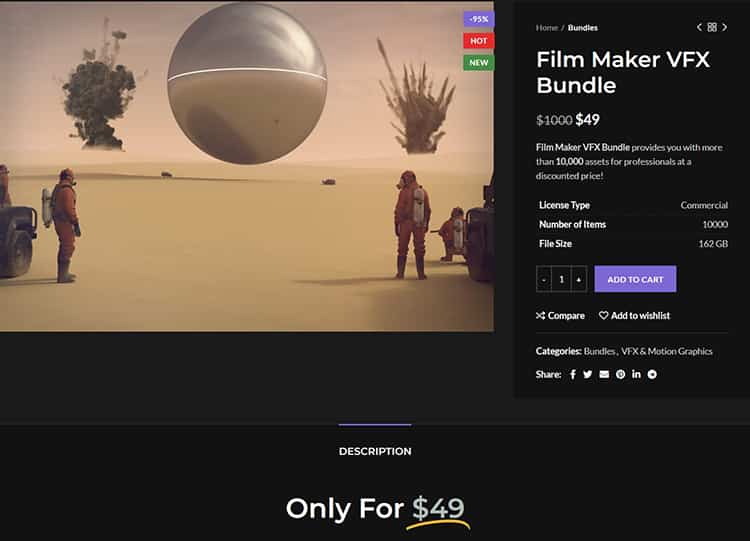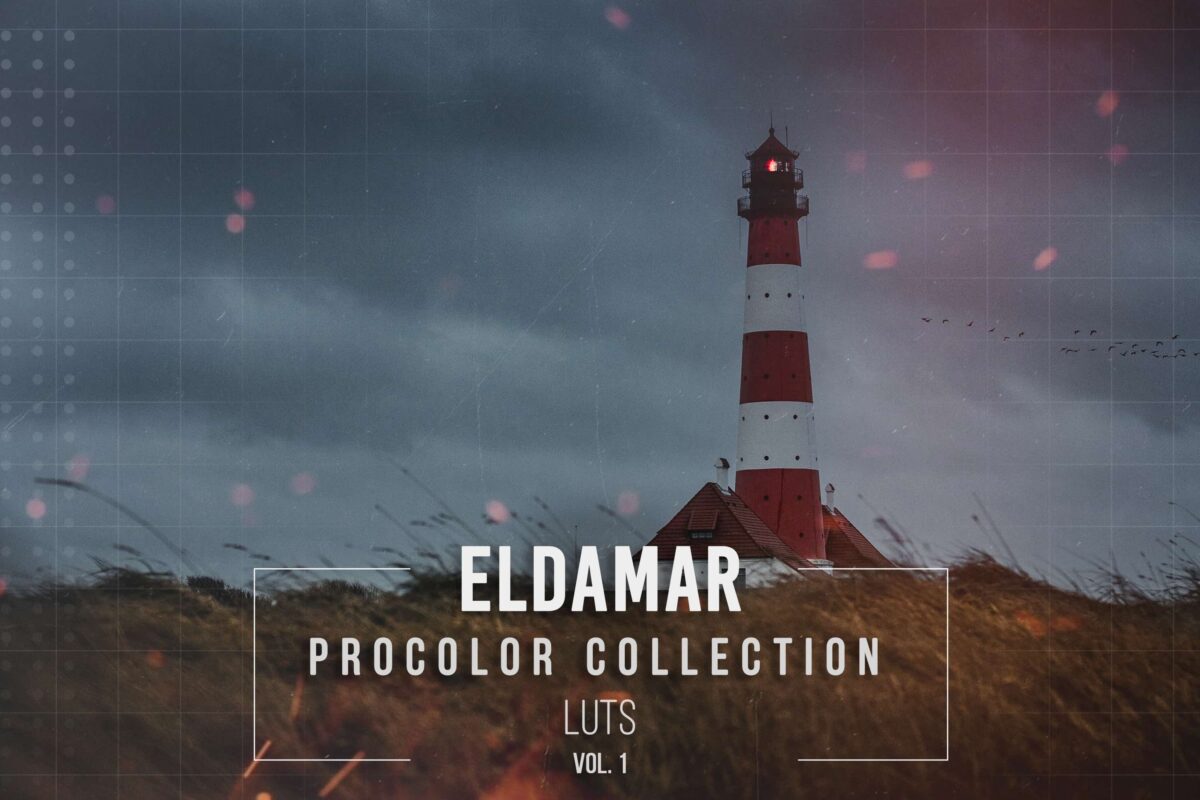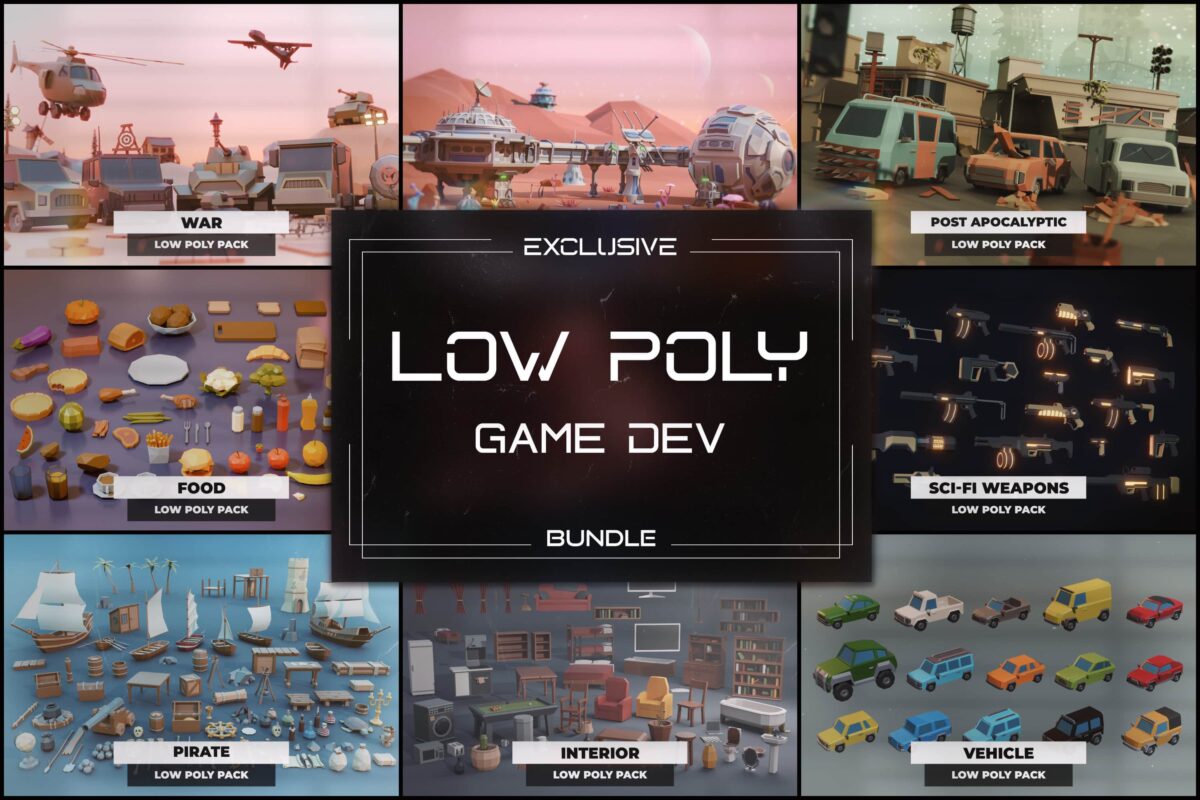How to Load Brushes in Affinity Designer:
- Open the Brushes Panel by navigating to View > Window > Brushes.
- Click the menu in the top-right corner of the panel, then select Import Brushes….
- Browse to the downloaded and unzipped product folder, select the brush file, and the brushes will be loaded.
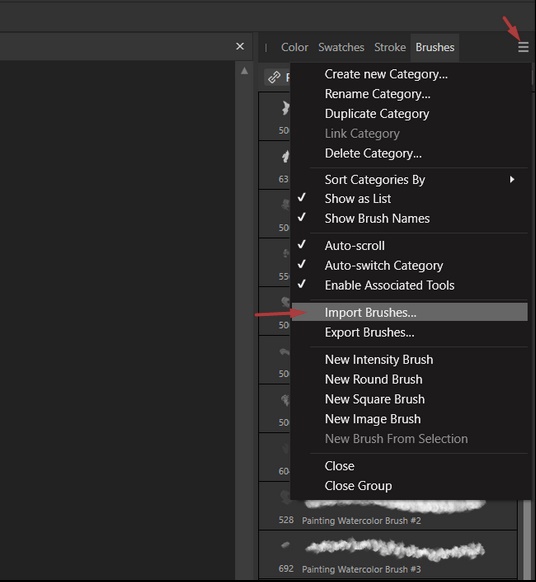
How to Draw with the Brushes:
- Open a document and ensure you’re in the Designer Persona (desktop) or Vector Persona (iPad).
- Open the Brushes Panel and select a brush from the drop-down menu.
- Choose a specific brush by clicking on it in the Brushes Panel.
- Start drawing by clicking and dragging on your canvas!
Tip: You can also apply a brush to an existing vector stroke by selecting the stroke and then choosing a brush from the Brushes Panel.
If you need any help, please contact us – https://eldamar-studio.com/contact-us/
You may also be interested in:
2500+ Massive Photo Overlays Bundle
Rated 4.33 out of 5