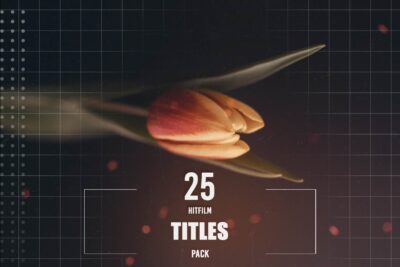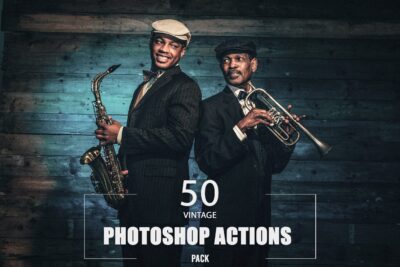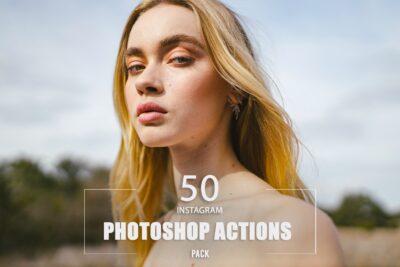How to use Lightroom Presets
This tutorial will show you how to use overlays Lightroom Presets to make photos beautiful (without needing any photography expertise).
How to install Lightroom Presets for Windows
- Open Lightroom
- Go to: Edit • Preferences • Presets
- Click on the box titled: Show Lightroom Presets Folder
- Double click on Lightroom
- Double click on Develop Presets
- Copy the folder(s) of your presets into the Develop Presets folder
- Restart Lightroom
How to install Lightroom Presets for Mac
- Open Lightroom
- Go to: Lightroom (Dialogue) • Preferences • Presets
- Click on the box titled: Show Lightroom Presets Folder
- Double click on Lightroom
- Double click on Develop Presets
- Copy the folder(s) of your presets into Develop Presets folder
- Restart Lightroom