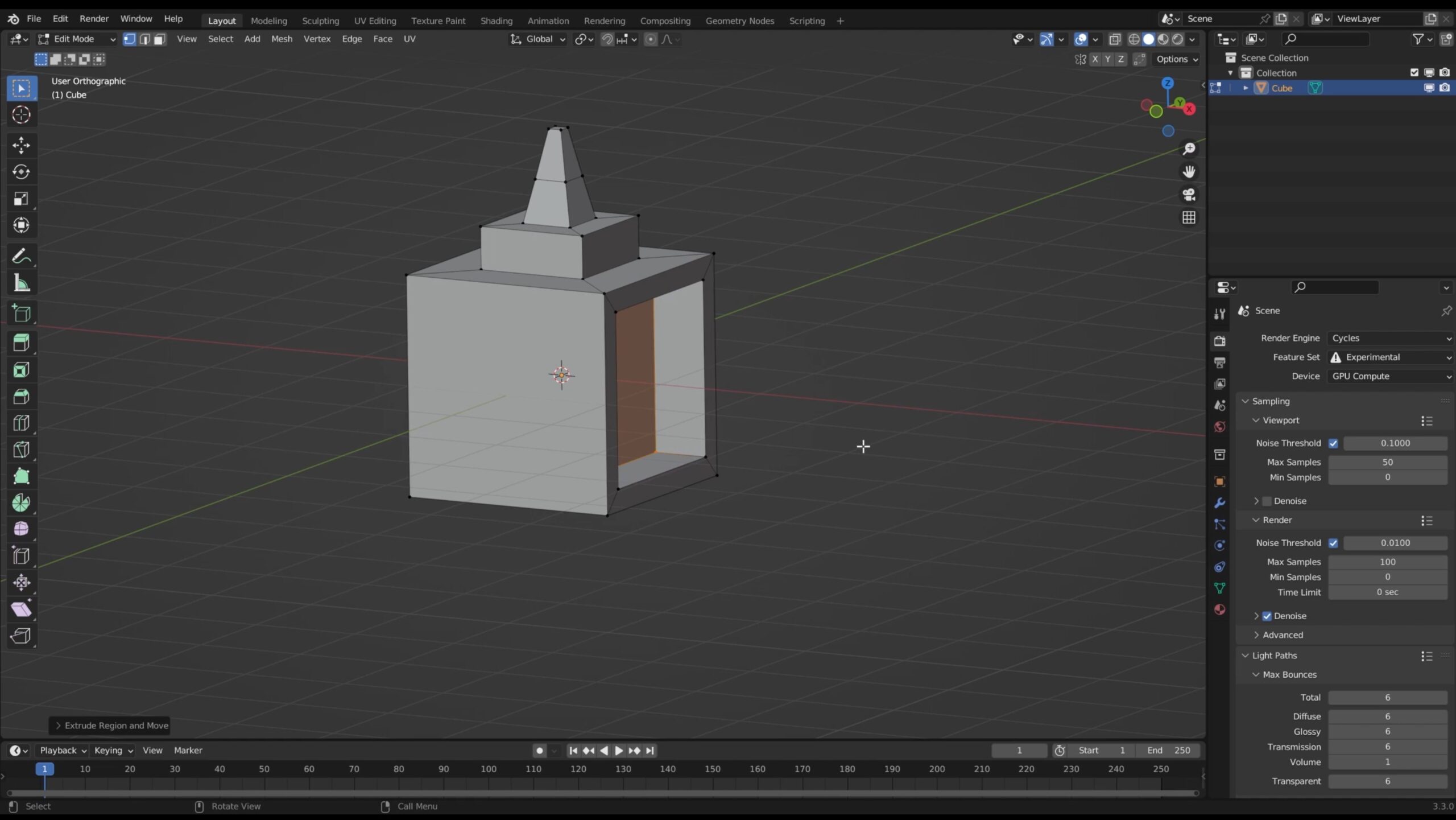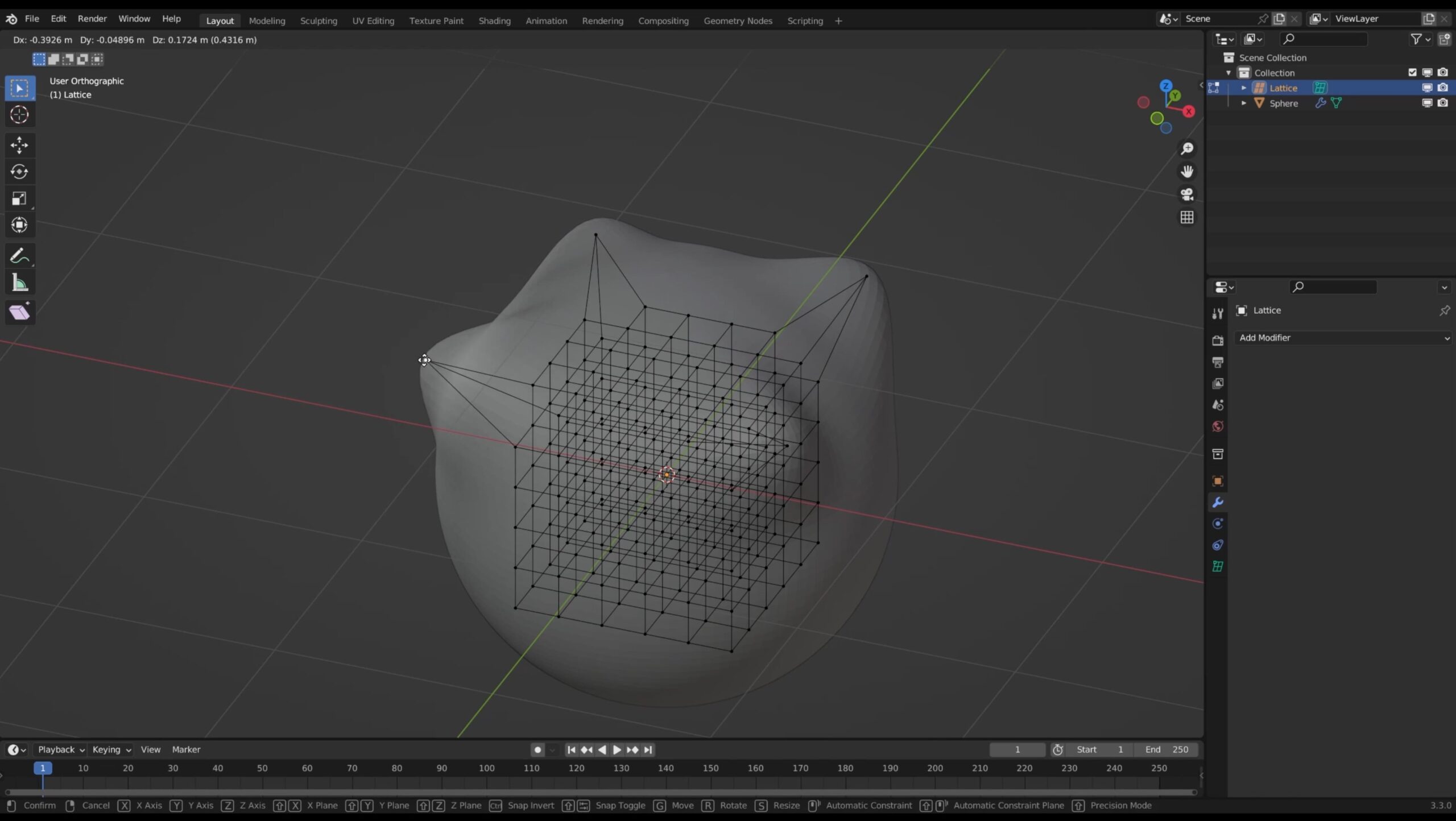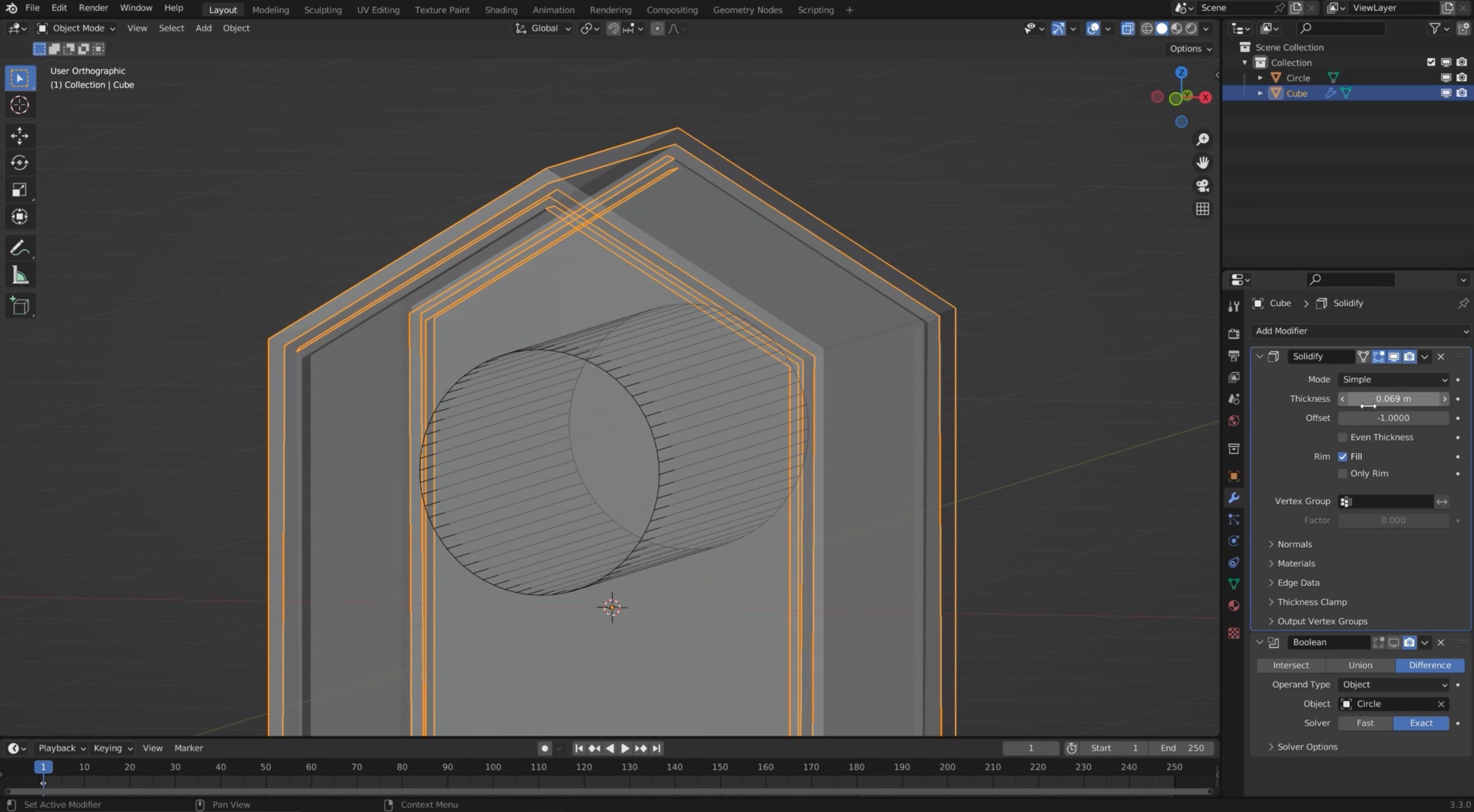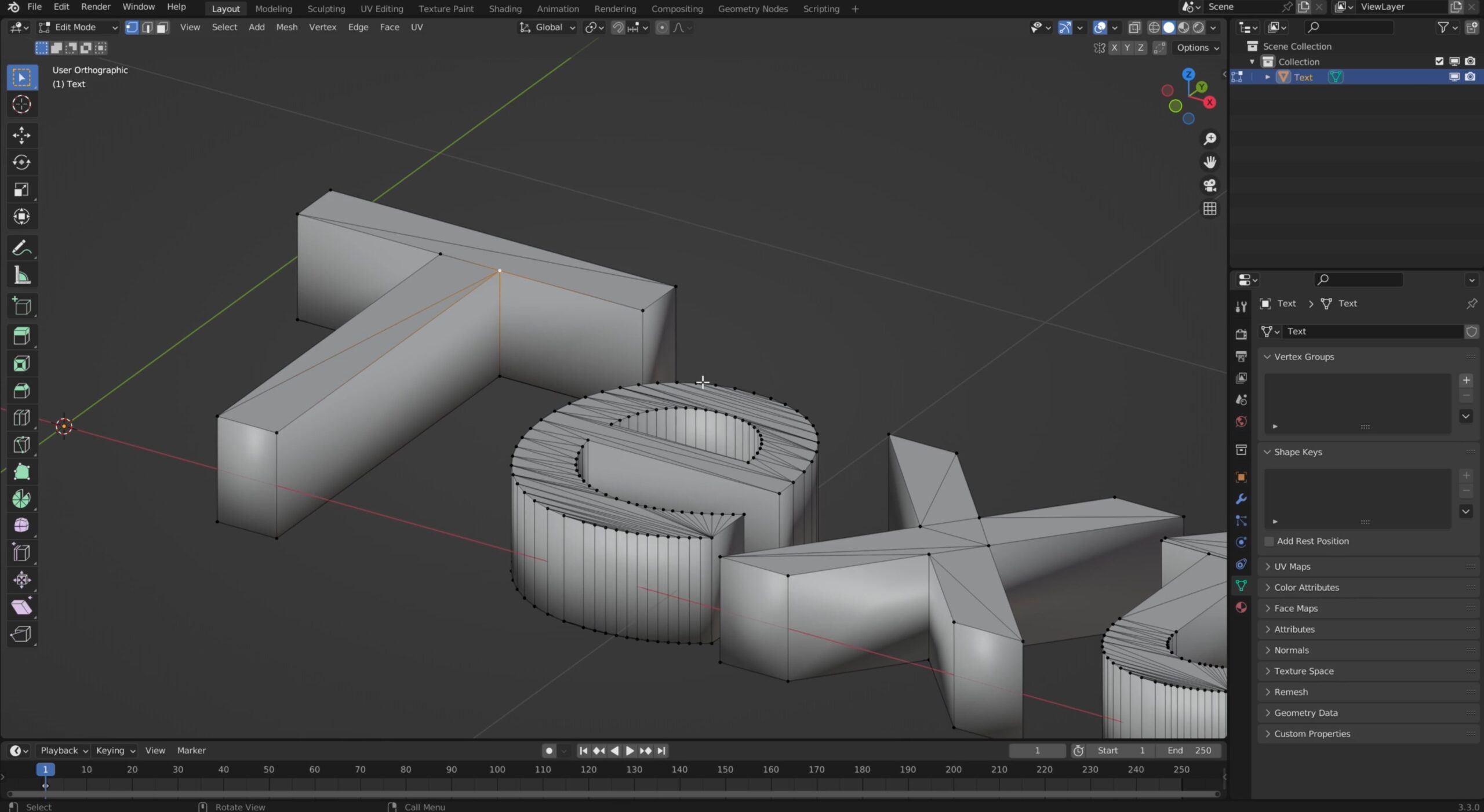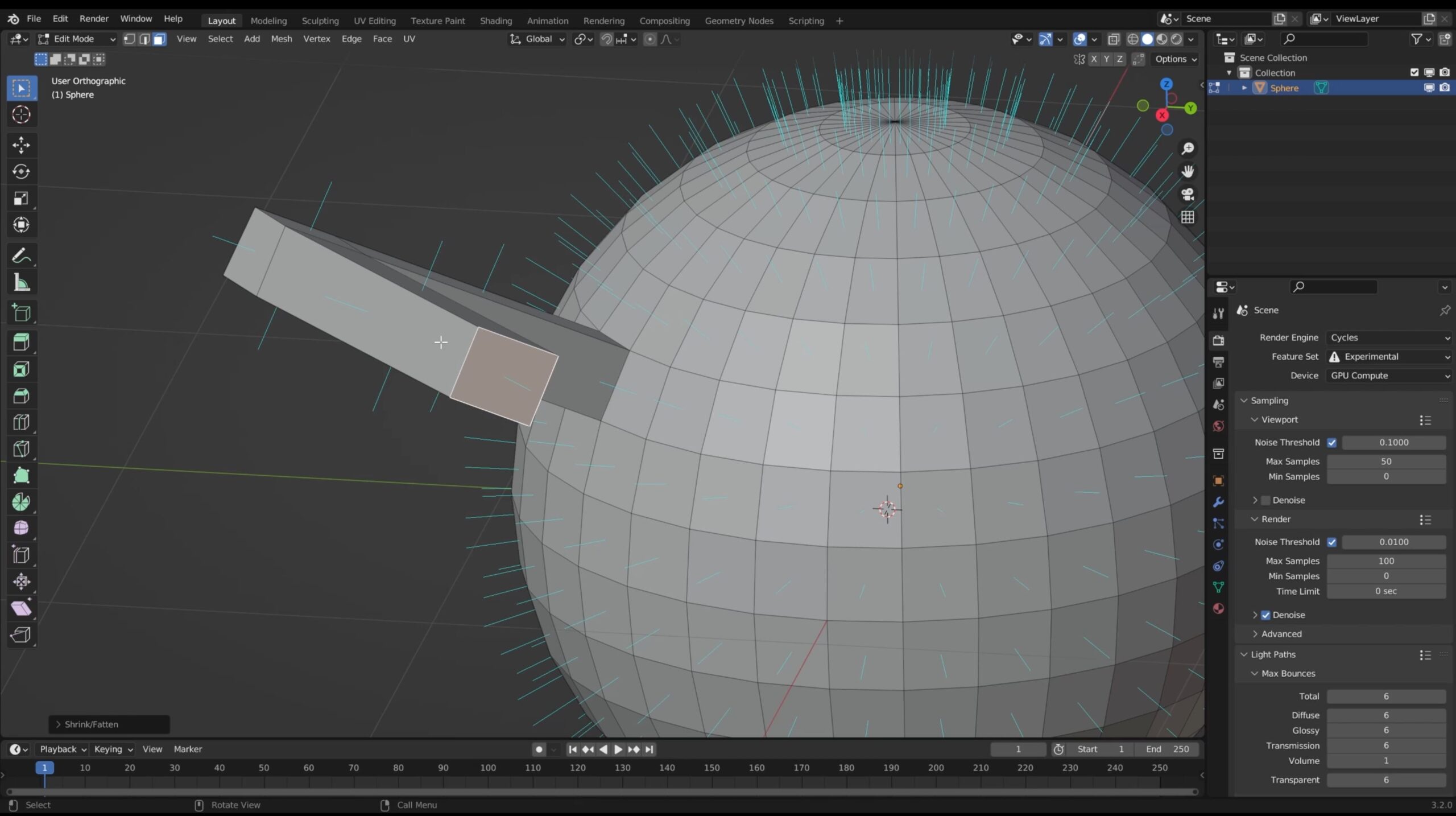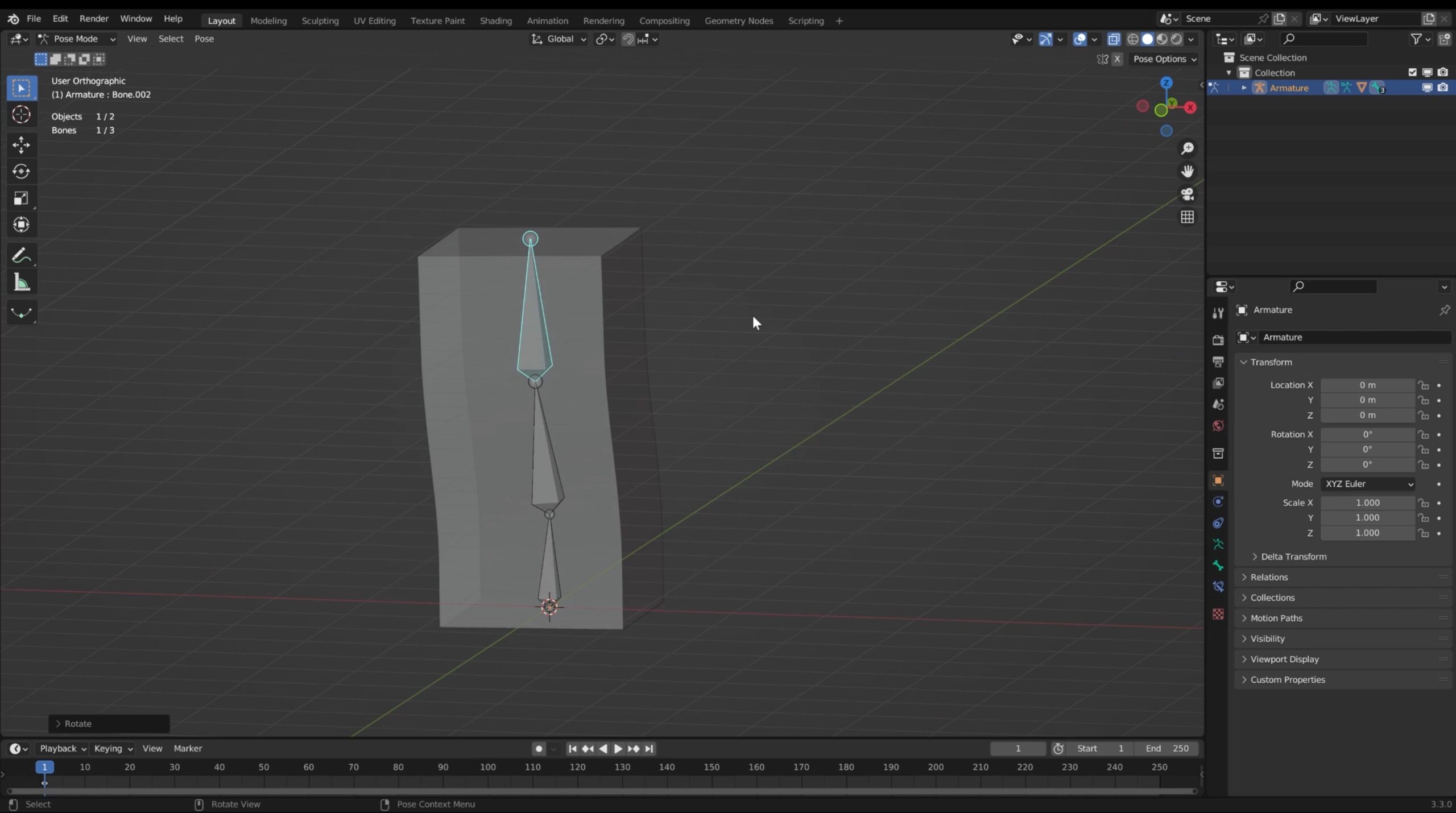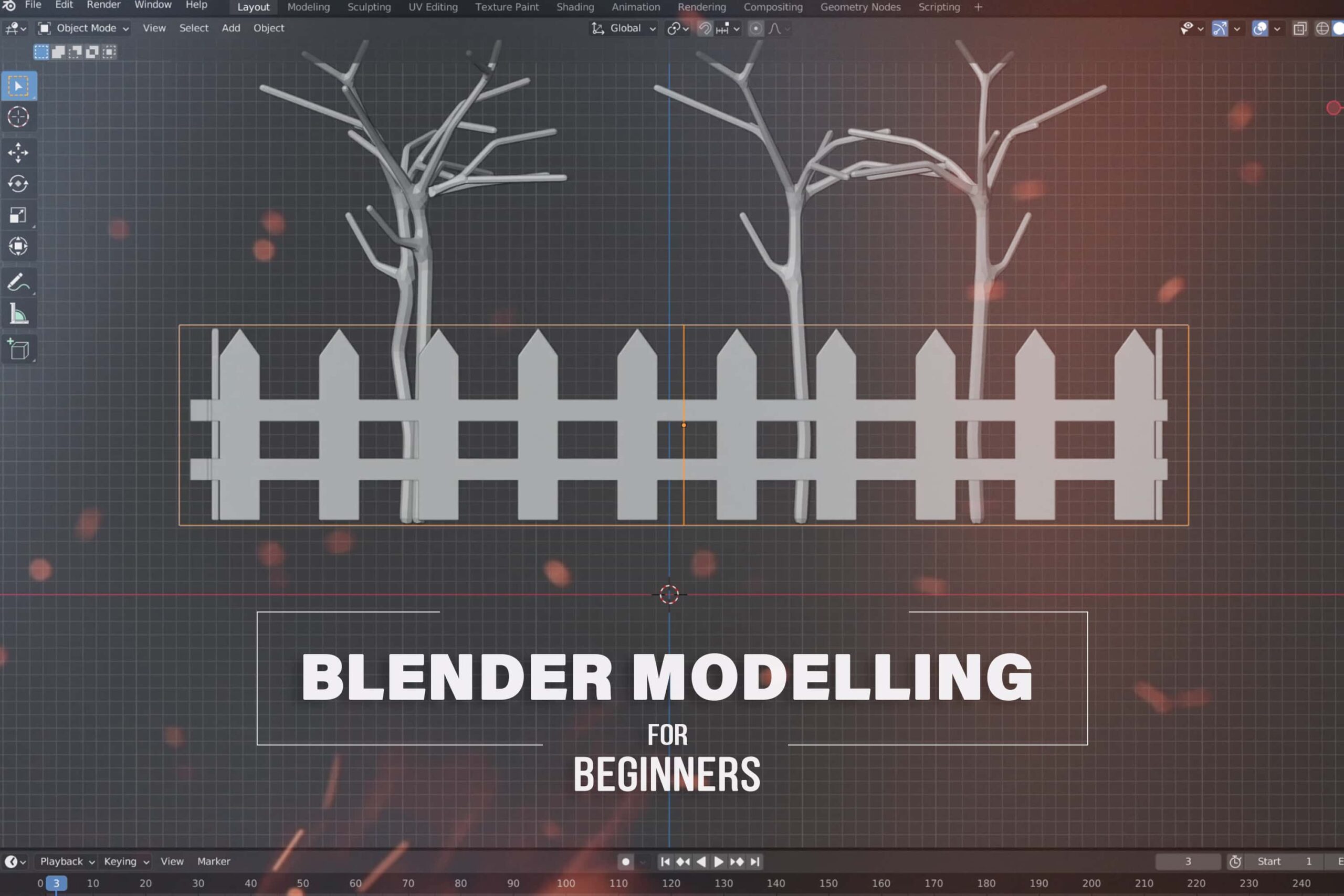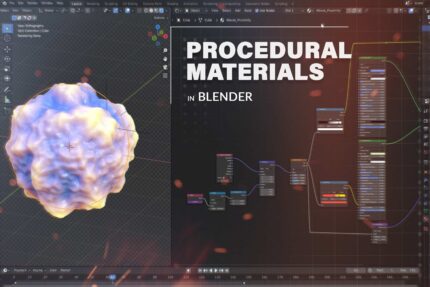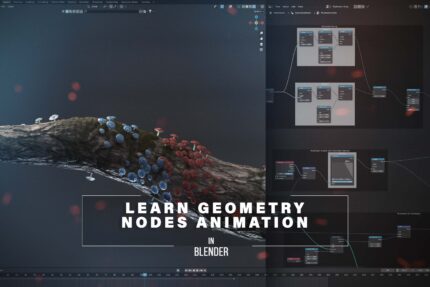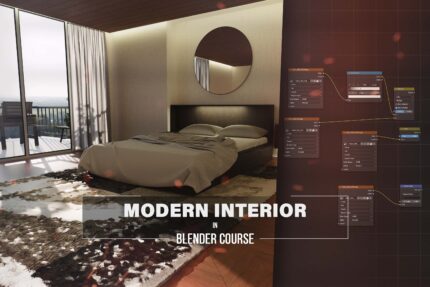Unlock the gateway to 3D creativity with our Blender Modeling for Beginners Course. Whether you’re an aspiring 3D modeler, game developer, or simply someone fascinated by the world of 3D modeling, this course is your comprehensive introduction to the powerful and versatile Blender software.
Designed for beginners, this course starts with the basics, guiding you through the interface and essential tools of Blender. You’ll learn foundational concepts such as object manipulation, modifiers, basic modeling techniques, and the principles of 3D space.
Features:
- Introduction to Blender: Familiarize yourself with Blender’s interface and navigation controls.
- Object Manipulation: Learn how to move, rotate, and scale objects within 3D space.
- Basic Modeling Techniques: Explore fundamental modeling tools such as extrusion, beveling, subdivision, and many more.
- Modifiers: Dive into the world of modifiers and discover how they can enhance your modeling workflow. Learn to use modifiers to quickly add detail, create complex shapes, and streamline your modeling process.
- Project-Based Learning: Apply your skills to real-world projects, from creating simple objects to designing more complex structures.
36 Lessons (4h 40m)
- Introduction
- Selection and Movement
- Loop Cut, Extruding Tool and Inset Tool
- Normal Vectors and Shade Smooth
- Array and Bevel Modifiers
- Boolean Modifier
- Cleanup After Boolean Modifier
- Boolean Cleanup
- Build and Decimate Modifiers
- Edge Split and Mask Modifiers
- Multiresolution Modifier
- Remesh Modifier
- Screw Modifier
- Skin Modifier
- Solidify Modifier
- Subdivision Surface and Triangulate Modifier
- Weld and Wireframe Modifier
- Armature and Cast Modifiers
- Curve and Displace Modifiers
- Hook and Laplacian Deform Modifiers
- Lattice Deform and Mesh Deform Modifiers
- Shrinkwrap Modifier
- Simple Deform and Smooth Modifier
- Surface Deform Modifier
- Warp Modifier
- Wave Modifier
- Snapping Tool – Part 1
- Snapping Tool – Part 2
- Hard Surface, Subdivision Surface Modeling and Sculpting
- Joining Objects and Proportional Editing Tool
- Normal Vector
- Pivot Point
- How To Use Text In Blender
- Topology
- Final Episodes (Example 1)
- Final Episodes (Example 2)