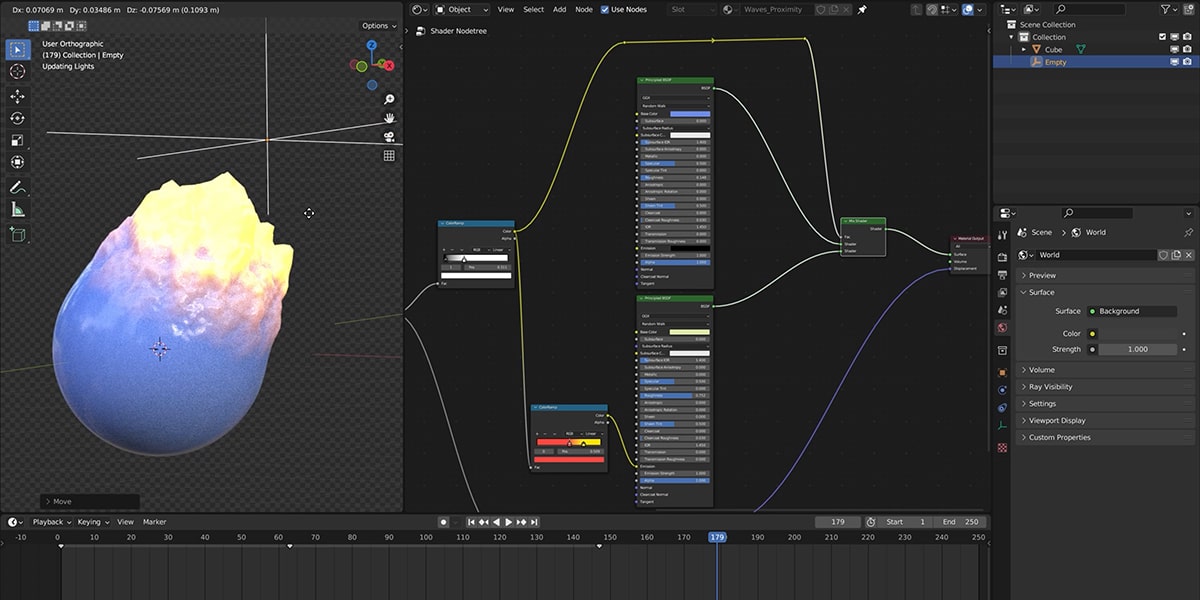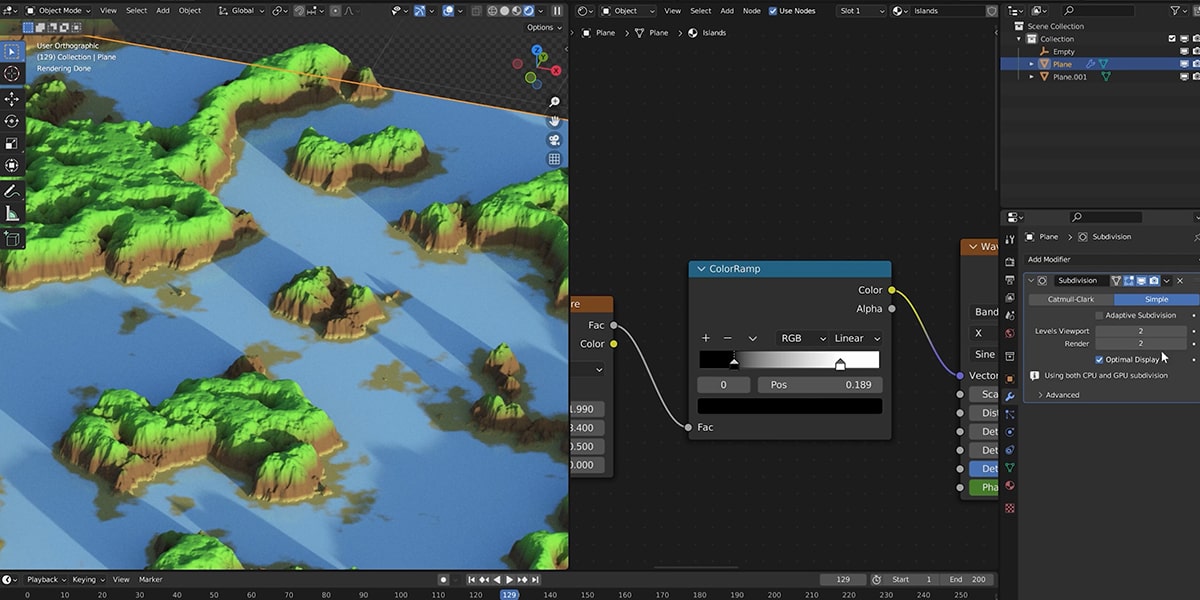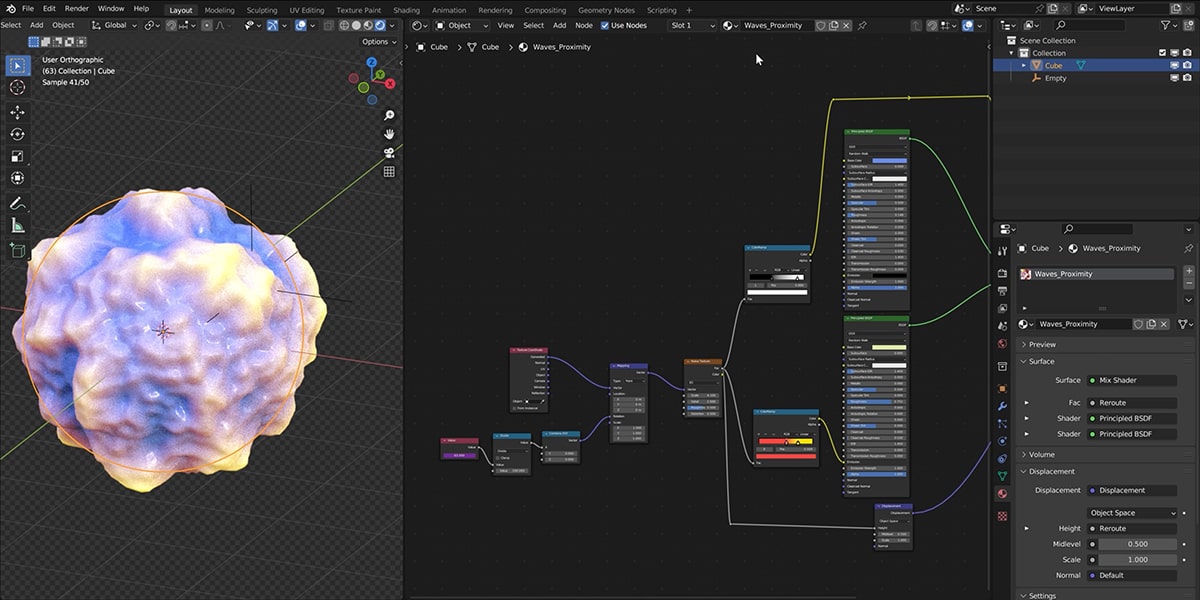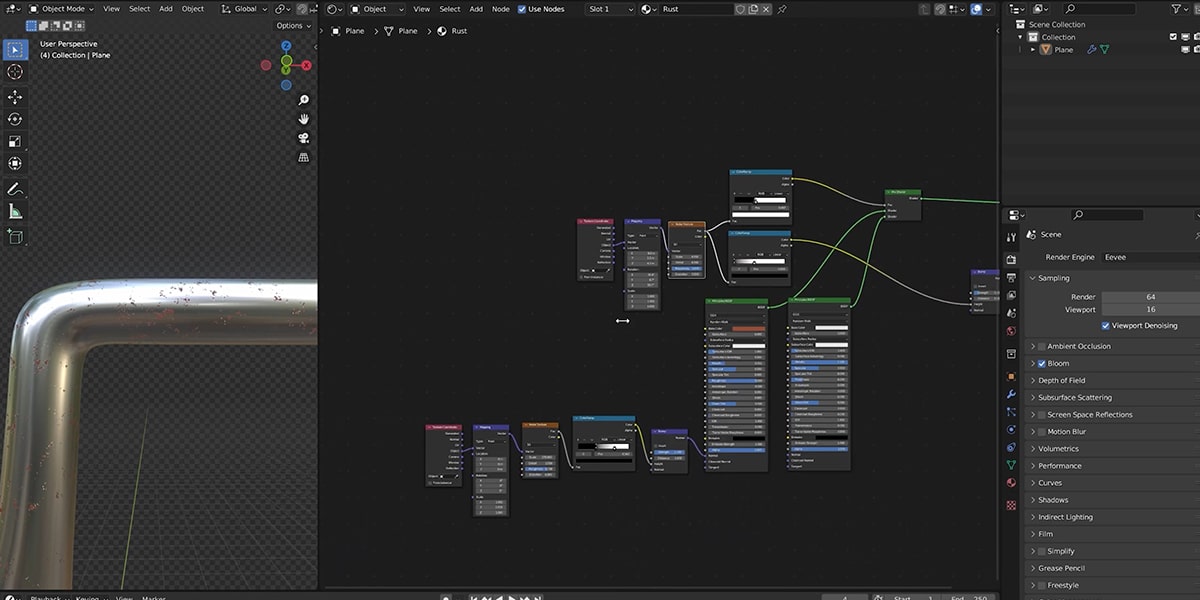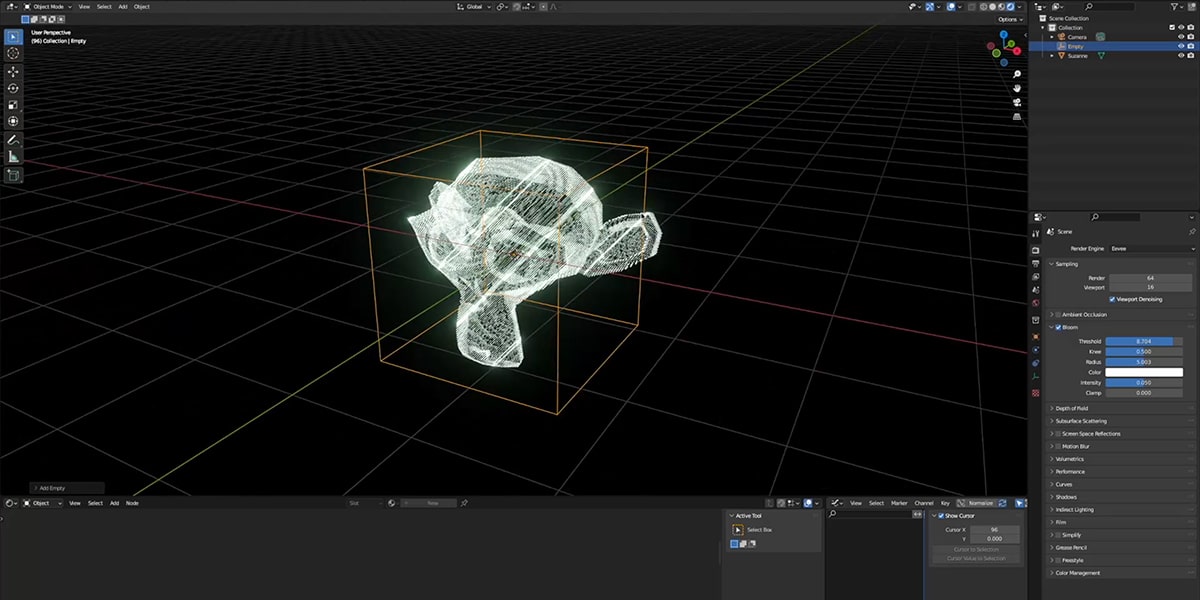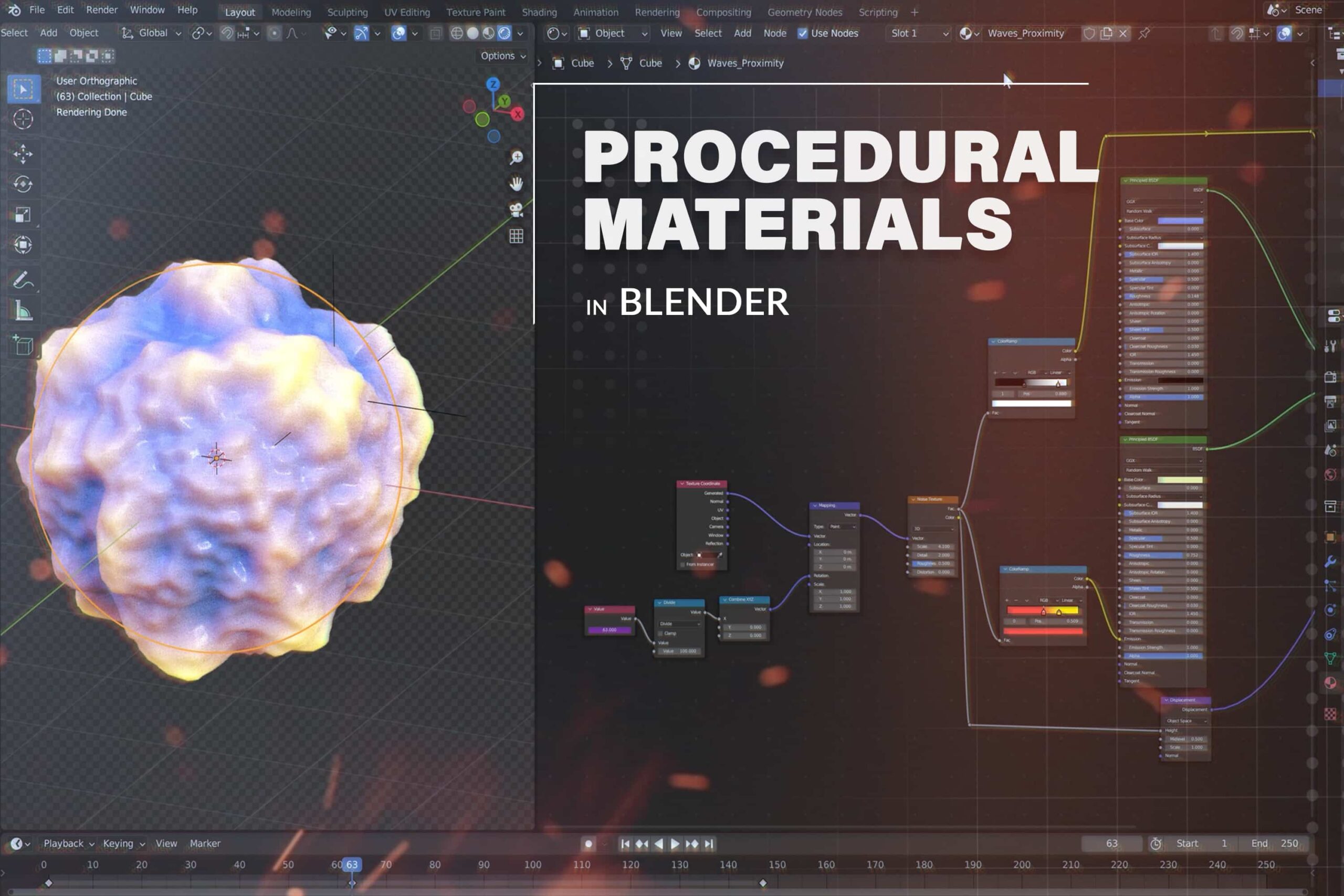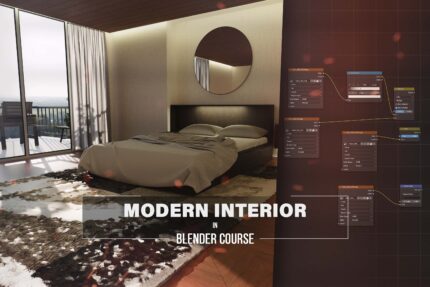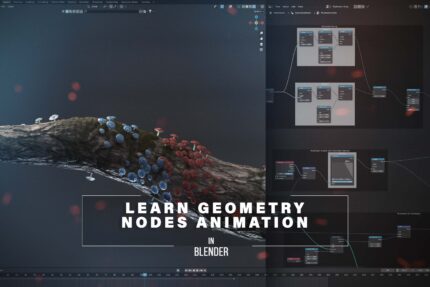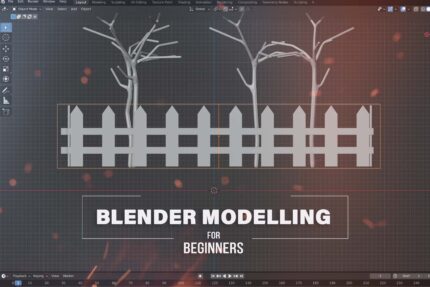Unlock the power of procedural materials and elevate your Blender creations with our comprehensive “Procedural Materials In Blender Course“
Explore the complexities of shader editing, different shader categories, and PBR textures to create captivating visual effects.
Throughout this course, you’ll become proficient in fundamental elements like reflection, roughness, emission maps, displacement nodes, and bump nodes, discovering how they can enhance realism in your projects.
Explore advanced topics including the creation of holographic shaders, realistic glass materials, and the fundamental principles of shaders.
Dive deeper into shader mathematics, masks, texture mixing, and the implementation of PBR materials to further enhance the realism and complexity of your scenes. Discover the versatility of procedural materials in volumetric rendering, opening up new possibilities for atmospheric effects and dynamic simulations.
With 23 lessons spanning almost 5 hours, this course provides a comprehensive foundation for mastering procedural materials in Blender, empowering you to unleash your creativity and bring your artistic visions to life with unparalleled precision and realism.
Enroll now and embark on a transformative journey into the world of procedural materials, unlocking the limitless potential for your Blender projects.
23 Lessons (4h 58m)
- Introduction
- Shader Editor – Basics
- Shader Types
- PBR Textures
- Reflection and Roughness
- Emission Map
- Displacement Node
- Bump Node
- Texture Coordinate Node
- Math Node
- Separate XYZ Node
- Procedural Tile Material
- Manipulating Procedural Textures
- Creating Holographic Shader
- Creating Realistic Glass
- Advanced Part – What is a Shader
- Advanced Part – Texture Coordinate Node
- Advanced Part – Texture Coordinate Node – Example
- Advanced Part – Masks
- Advanced Part – Mixing Textures
- Advanced Part – PBR Materials
- Advanced Part – Shader Math
- Advanced Part – Volumes